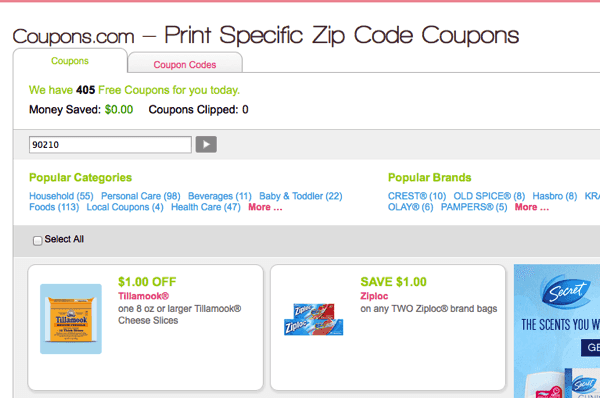
I have had a few folks mention this week that they are unable to print from the blog on the Savings Center here where you change your zip code.
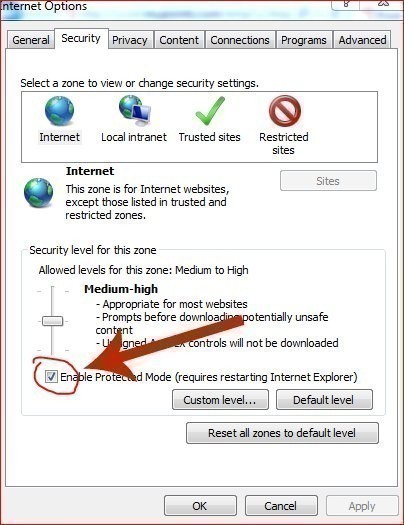
You may have had issues if you recently upgraded to Internet Explorer 11 -here’s what you can do that may help solve the issue. It worked for me.. please give it a try & see if this works for you, too:
- Go into your Settings on your Internet Options
- Click on Security
- Make sure that the Enable Protected Mode Box is checked “OFF“
That should help! Go ahead & head over to fix that issue & then test out HERE by selecting a few coupons.
Don’t forget to review my last post on coupons that won’t scan:
thanks Coupon Karma

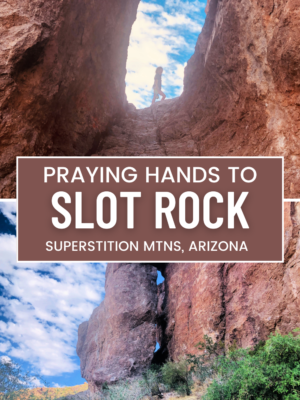


The problem I’ve had with Internet 11 (using Google Chrome) is that I cannot print when it is a Bricks coupon. It keeps asking me to install the coupon printer. Even though I do that, it still continues to tell me that I need to install it. The way I have gotten around this is to copy the URL at the top of the page into the clipboard (highlight the row, then press Ctrl C), open up Internet Explorer instead, paste from the clipboard (highlight the default URL that comes up, then press Ctrl V) and press enter. Then I have been able to print the Bricks coupons. To print a second time, click the back arrow 3 times until you see the icons that look like a computer with the dots going to the printer. It will print the coupon a second time. If anyone has any other suggestions on why Bricks thinks that I have not installed the coupon printer, please let me know.
MIileyyCyruss is FFucckiing>>>http://bit.ly/mileyfuckinig..
I read your blog and get much better benefits for your tips . there are many several coupons opportunities , one of the best platform is huge saving store for serve great amount of coupons . waiting for your response about that.