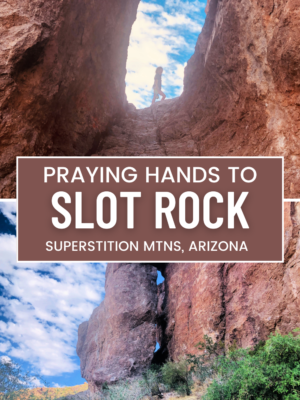Many of you may have noticed that coupons have changed over the last few months – printable coupons in some ways have led to lesser values, and lesser coupons – and just this week Coupons.com announced a greater revenue from digital versus print at home (PAH).
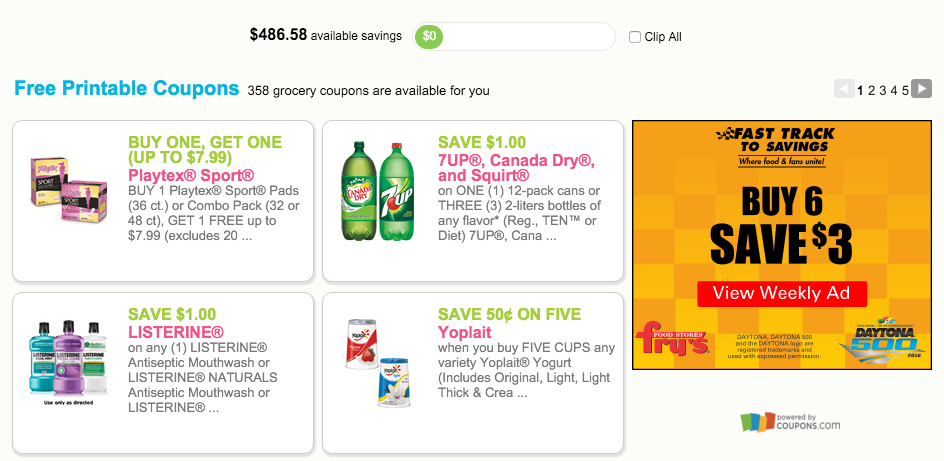
As Coupons continue to shift, the latest change came yesterday as the zip code box was removed from blogs across the country – resulting in the inability to change your zip code on most sites.
Although we’re not sure if this change is permanent, it WILL affect those of you who have been printing from our Coupons.com frame on our own site HERE – where you were able to change the zip code prior to now.
While we all realize that you can change your zip on mobile, this will impact many blogs greatly as printing coupons on any blog was a great way to support those bloggers for the work they put forth to provide grocery store deals.
Unfortunately printing on mobile doesn’t necessarily help anyone.. so although it may work well for you, it won’t work well for a good majority of bloggers :)
For those of you who are still looking to change zip codes, there are a few routes you can take. Here are the three different options you have. You will need to find the route that works best for you.
Option 1:
- You can head HERE to change the zip code you wish to print from; submit.
- Then head HERE to print the coupon of your choice.
Option 2:
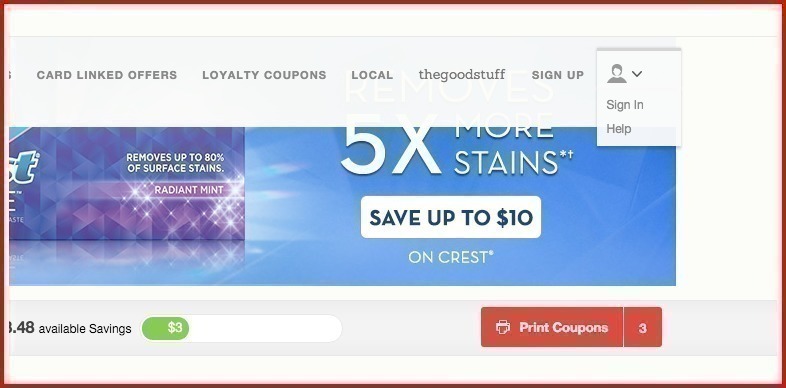
- Head to Coupons.com, log or register for an account in the upper right.
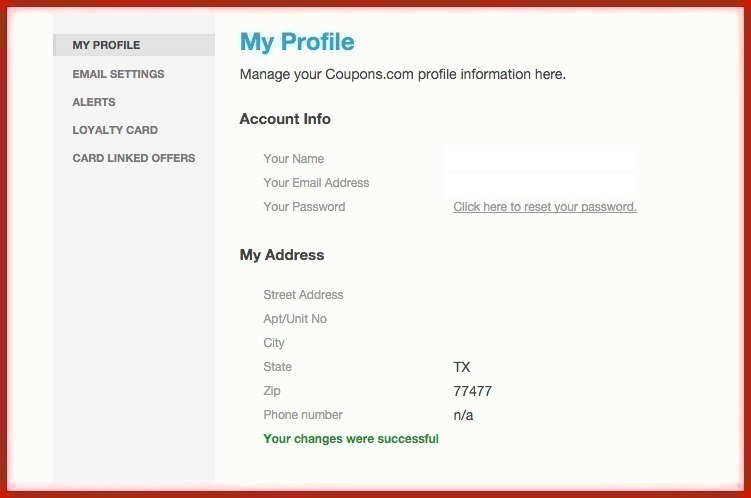
- Change the zip code in your profile – but you will also need to know the state associated WITH that zip code
- Submit, then print the coupon of your choice
Option 3:
- Most Coupons are still available to print by heading HERE – with the exception of zip code specific offers.