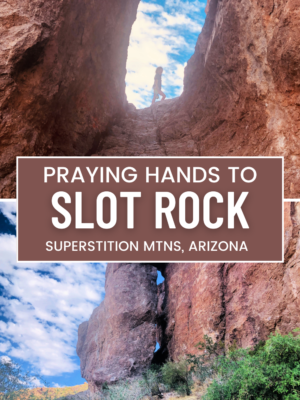Get started with Coupons
First thing you need to get started in your adventure is gather coupons – you can do this a variety of ways… purchasing the Sunday Paper, asking friends & family for their inserts, and even visiting coffee shops to see if you are welcome to the inserts or the paper at the end of the day. I would recommend purchasing 1 paper for each person in your household to get started.
In many cases, you can also find coupons when visiting your local store – tearpads, blinkies & the like. Some of them work great for immediate deals, and some work well for deals that may come with time.
After finding coupons, you will need to sort them – there are many different ways to organize them so that you can shop with ease. I would suggest limiting yourself to “1” store primarily – ensure you take your store’s printed coupon policy, and adjust to using coupons at that store & then more on to trying others. It helps to have a buddy you can partner with – not only for encouragement but also for assistance.
Organizing your Coupons
For many folks, there are different methods:
Box (Dump) – “I just dump them all in a box and sift through them when I think I may need one”. May work for you – doesn’t work for most!
Box (Filed) The box method allows you to keep your coupons in any sort of a box; the box you can put in the front of the grocery cart ~ you may have dividers within the box (separated by aisle, or group). Health, Beauty, Medicine, Dairy, etc. The box is good for someone who does not coupon quite as extensively, as once you start putting too many coupons in there it’s hard to find the ones you need when you need them.
File Cabinet This is a huge time saver for most folks – simply take the weekend inserts & put in a file folder – you can file in your cabinet after you label the folder. Once you pull your grocery list, you can pull those particular files & clip what you need, and put back the rest. This works great for those of you who don’t have time to cut inserts… though the only downside is that the whole inserts are not with you when you do your trip.
Binder with Whole Inserts You can easily file your coupons by writing the date on the front of each one (12/14 SS, 01/09 PG) in black market, and then hole punching them and putting them in a 3-ring-binder. The new inserts will go on top, and the old on the bottom. Then you just reference by looking through your binder! Cons to this: ensure that when you punch holes in the side you don’t punch through a barcode!
Binder Having a binder requires you til “fill” the binder: in lesser terms, you must cut and file those inserts often. Easy way to trim your inserts at once is to tear the pages apart, staple in the coupon (not on the barcode!) and cut all at once.Then sit down and pile them according to type (Dairy, Canned Goods) or by Manufacturer (Kellogg’s, Keebler, etc).
Accordion File One last method folks may use is the accordion file. You can get inexpensive Accordion files s at Target in the Dollar Spot. Use 1 pocket for each store & slip into your purse easily to do your shopping.
Couponing Abbrevations
With couponing comes an overwhelming amount of acronyms…. and though you might not understand them all now, you will eventually adjust & they will be second nature to you. Some of the most notable abbreviations used on my site and in the couponing adventure include:
Alby’s = Albertsons
MIR = Mail in Rebate
ONYO = On your next order
CAT= a receipt that prints from the machine (paper money) to use ONYO (see below).
RR = Register Reward (Walgreens term)
ECB = Extra Care Buck (CVS term)
MM = Money Maker
MFR = Manufacturer
OOP = Out of Pocket
Wags = Walgreens
SW = Safeway
BOGO or B1G1 = Buy 1 Get 1 Free
B1G1 = Same thing as BOGO
B1G2F = Buy 1 Get 2 Free
B2G1F = Buy 2 Get 1 Free
P&G = Proctor and Gamble
SS = Smart Source
RP = Red Plum
Blinkie = machine that spits out coupons!
TP = Tear Pad. Located in the aisles, a pad of coupons
IP = Internet Printable
SS = Smart Source insert (in newspaper)
RP = Red Plum insert (in newspaper)
GM = General Mills insert (in newspaper)
P&G = Proctor & Gamble insert (in newspaper)
YMMV = Your Mileage may Vary – essentially means it may depend on your store/cashier!
eQ = AKA e-Coupon – coupons loaded to your shopper card
RAOK = Random Act of Kindness!
WYB = When you Buy
IVC = Instant Value Coupon (Walgreens term)
eCoupons
eCoupons, otherwise known as “Electronic Coupons” are coupons that you load directly to your shopper card. There are three ways you can do this: Shortcuts, Cellfire, and P&G. When using eCoupons you cannot use another MFR coupon! eCoupons are always taken at face value.
Shortcuts.com electronic coupons are a convenient way to save money at the grocery store. Free coupons load directly to your participating grocery store savings card, so there are no paper coupons to lose or forget. Go here to find out what stores participate!
Just 3 Easy Steps to FREE Coupon Savings:
1. Sign up at Shortcuts.com and register your grocery store savings card.
2. Select the grocery coupons you want.
3. Swipe your card at checkout. Coupon discounts are deducted automatically.
Lose the paper. Keep the convenience and the savings. It’s the smarter way to coupon.
Cellfire is the premier destination for valuable savings. You will need to provide the following information to successfully register. Registered users will gain access to offers on groceries, shopping, restaurants, and entertainment from a computer and/or mobile phone. This is a free service.
- Mobile Phone # (you must use a valid cell phone number; you cannot use a home telephone number)
- Year of birth
- Zip Code
- Gender
- Email Address
You can select whether or not you would like to receive offer alerts via email, text message or not at all. On future visits to Cellfire.com you will log in with your phone number and date of birth. I like this log in system because is hard to forget this combination! Once you have registered you will need to add a grocery shopper card to your account or set up Cellfire Mobile. To see what deals are available in your area click the Deals tab. You may view the offers by category or all offers at one time. You save grocery coupons directly to your shopper card. Go here for a list of the grocery stores currently accepting Cellfire coupons. To save a coupon to your card just click the “save to card” button located beneath each coupon. The first time you click “save to card” you will be prompted to enter your shopper card information. If you have multiple coupons for the same product saved on your card, Cellfire will deduct the one with the most benefit to the customer first. Make sure you read all the details for each coupon. Some may be a discount on one item and some you may have to purchase multiple items in order to use the coupon.
Cellfire offers are updated every other Tuesday. Your grocery coupons are automatically redeemed when the cashier swipes your shopper card and you purchase a qualifying item! You can save up to 50 coupons onto your shopper card. You cannot remove coupons from your card once they have been added. Coupons will be removed when they are redeemed or when they expire whichever comes first.
Another great feature of the Cellfire grocery coupon service is the ability to print a shopping list with the coupons you have saved to your card. You can do this my clicking on the My Account or Deals tab. The Shopping list will also show you the addresses for your local grocery store!
P&G E-Saver Proctor and Gamble (P&G) offers a variety of coupons on their website. From Tide, to Downy, to Clear, Blue and Easy…..you can load them all to your grocery card! Go here to sign up and start loading coupons to your card.
Catalinas – Also Known as “Your Bucks”
Catalina Category Marketing (CCM) rewards purchases of promoted products with “catalinas”, or, the manufacturer/store wants to promote a certain item. Catalina coupons are generally manufacturer coupons. Some of them may be for a certain product (in the form of a MFR coupon) yet some may be a general $5.00 off your next order (ONYO). Catalina coupons most often can only be redeemed at the store you received them at. Although there are some stores that accept competitors coupons and will take them, so that is something you need to ask your individual store. Catalina coupons have an expiration date like any other regular coupon.
You can visit HERE for a current list of Catalinas, and noted dates; you will need to ensure you purchase the correct product & size requirement to produce the catalina; at the end of your transaction, the “Catalina” will print – if for any reason, your catalina does not print, you can call Catalina Marketing: 1-888-926-8766 or 1-888-322-3814 or contact the Catalina Category Marketing Company via email.
Moving onto the Drugstores – CVS & Walgreens
Now it’s time for you to move on towards the drugstores – CVS is relatively the easiest place to begin – Walgreens being a little more difficult.