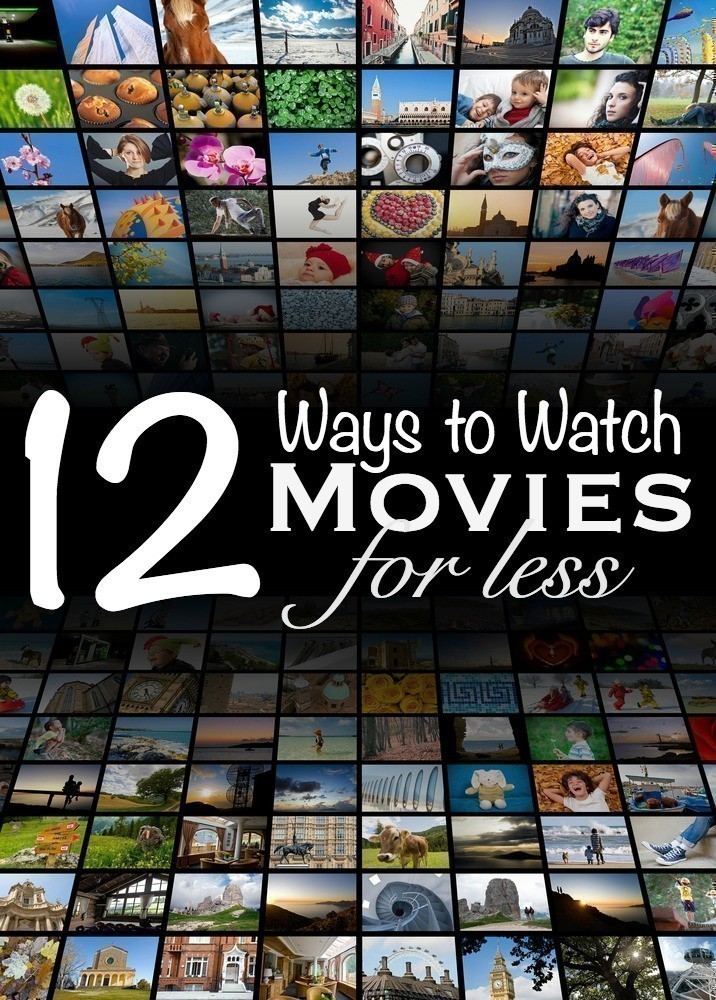
Sometimes this hot, long, drawn-out Arizona heat can be hard to endure. I’m not talking about the 100 – 105 degree temps – because most of us can handle that…
I’m talking about those days that the temperature gauge tops 115 – 120… and sometimes even more. If you are a parent to several kiddos, chances are it’s easier to keep them busy at home than drag them out in hot car seats in the heat of the summer.
And that includes the weekends.
As hard as it is to go on date nights with a handful of kids, our “now” date nights consist of watching the kids play outside on the waterslide for a good hour or two, followed by the sprinklers for another 30-45 minutes, then showers… in hopes that they will get sleepy (and they always do.. — putting on a FUN kids movie that they all love, while we go watch a movie together on the projector in the room next.
But video streaming can add up to be a pretty big expense, especially if you love Amazon Instant Video – where most of the movies are $5.99 each. Sure, it might be easier than driving out a handful of kids to a Redbox for a rental but it’s pretty expensive after a while.
Since we are all about saving money, we compiled a list of the top 12 ways to watch movies for less – and in the process, pocket some money instead of emptying your wallet every week at the local theater.

#1 – Amazon Prime Instant Video
Amazon Prime runs $99 per year for most, with the exception of $49 per year for college students.
With Amazon Prime you can get unlimited video streaming, early access to deals, ad-free Prime music access, and much more… You can stream Instant Video on the PlayStation 3, PlayStation 4, XBOX 360, XBOX One, the Wii, WiiU, even things like the iPad, Roku, Fire TV and SmartTV’s and Blu-ray players.
Don’t have Prime? You can get a FREE 30-day trial.

#2 – Google ChromeCast
This little device runs around $35 – and is fully loaded with everything from ESPN, Netflix, Hulu Plus, Google Play, MLB.tv, ESPN, YouTube, Pandora & much more. It also has PBS Kids.

#3 – Vudu
Vudu streams on your iPad, HD Television, PlayStation 3 and as well as the Roku and smartphones (Android and iOS through their app) – without ANY monthly contract and NO monthly subscription. Pay up to $5.99 for a 2-day rental on Vudu, or you can purchase movies.
Vudu has a LARGE selection of TV Shows and HD Movies as well. Since Vudu was acquired by Walmart in 2010, you can set it up with your Walmart account.

#4 – Roku
The Roku device runs around $50 – sometimes you can pick up for slightly less. With the Roku you can stream over 2,000 TV channels and 200,000 movies and episodes. One of the best things about the Roku is that you can stream Amazon Instant Video, Netflix and Hulu. It’s relatively inexpensive compared to buying an Apple TV.

#5 – Netflix
Netflix is relatively inexpensive – and I find them to have some of the best selection of movies & television shows. It’s widely available on many (most) streaming devices – and is a great source of documentaries.
Netflix ranges from $7.99 – $11.99 depending on your plan – you can also cancel anytime. The first month is FREE.

#6 – Apple TV
The Apple TV is a more expensive option – at $99 … it streams Netflix, Hulu Plus, YouTube, HBO, and more. You can ALSO rent movies and TV shows and buy content from the Apple Store as well as play movies on your iPhone & iPad.
Considering you have to pay from the Apple Store for the movies you rent, it can get rather expensive after a while. .. so you might need to have Netflix or another streaming service to prevent you from racking up too much of a bill. If you are a huge Apple fan, then the Apple TV is definitely something for you.
You can pick up the Apple TV on Amazon HERE.

#7 – Hulu
Hulu allows you to score new episodes of popular shows on ABC, FOX, NBC, as well as stream to any of the devices including your XBOX 360, PlayStation 3 and 4, Wii & Wii U, Roku, TiVo, and things like your iPad, Apple TV or even your personal computer. It’s amazing – and priced at $7.99 per month.
You can pick up a FREE trial by heading here… prices start at $7.99 each month.
#8 – Your Local Library
The library is the best place to rent – not only can you rent for FREE, you can pick up books while you are there, too.
The library requires a card – but it will allow you to rent everything from music to magazines, DVD’s/Blu-rays and books – but the only disadvantage is that you never know what you might get.
Not to mention you have to leave your house in the hot, Arizona heat to find a movie – and drag the kids too. We love the library, but sometimes the work it entails to leave the house is beyond what you feel like doing.
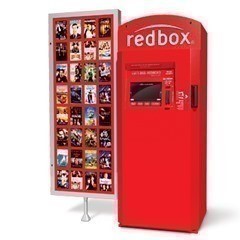
#9 – Redbox
Redbox always seems to have a promotion – from FREE rentals by a text message, to discounted rentals with promo codes and 10-day promotions.
As an advantage, there are many locations, an app to help you reserve your favorite movie, and locations on almost every corner to make it as convenient as possible to rent.
The only disadvantage…. when it’s really hot, the last thing you want to do is load up kids and drive in this heat.
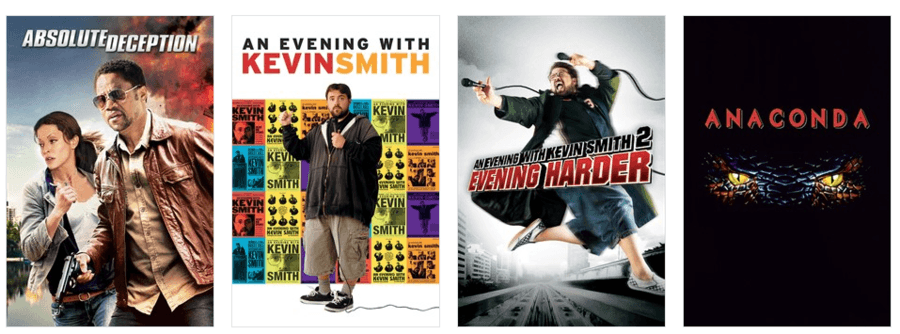
#10 – Crackle
Crackle is an online distributor of original web shows, Hollywood movies, and TV shows. Founded in the early 2000s as Grouper and rebranded in 2007, Crackle is owned by Sony Pictures Entertainment. The service is free with commercials on all supported platforms. (Source)
On Crackle, watch Hollywood movies for free-uncut and unedited. From your favorite genres like Action, Horror, Sci-Fi, Crime and Comedy. Just press Play.
Crackle is not only FREE, it supports all your favorite platforms.

#11 – Fire TV Stick
The Fire TV Stick is an HDMI dongle that plugs into the HDMI port of your TV. You can also put it on the USB outlet port on your computer.
The stick comes preloaded with apps – mainly Amazon Prime, but you can also install any of these others with the push of a button (ie. Crackle, Spotify, Netflix, YouTube, Amazon Music, PBS + more). You can also play games with the Fire TV Stick. If you are an Amazon Prime Member you can stream Prime Music with the Fire TV Stick with access to your playlists.
You will want to note that the Fire Stick gives you access to Netflix, Hulu Plus, Amazon Prime Instant Video & more – for one low price. But you DO have to pay for those extra services. It’s great for anyone who loves portability with content devices.

#12 – Amazon Fire TV
The Fire TV is designed to give you streaming capability of Amazon’s content. You can also stream other providers, but it will be very hard to find that streaming content (after all, Amazon Fire TV is Amazon’s baby..).
The Fire TV has great parental controls and support, and next gen 4K video (for less than other 4K compatible streamers). One benefit of the TV over the Fire TV Stick is that the TV has an Ethernet port – which provides a higher bandwidth stream than Wi-Fi (in many cases).
The disadvantage of the Fire TV is that it puts Amazon items iin front of you all the time – and pushes back other content. Although it does work with other providers, a subscription TO those other providers is required.

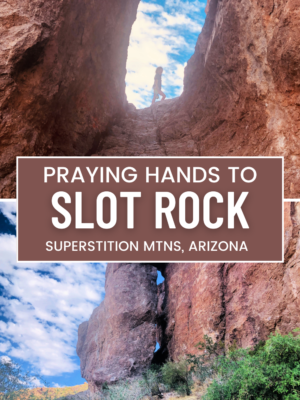


Leave a Reply
You must be logged in to post a comment.